S.M.A.R.T. Fail
-
Recently Browsing 0 members
- No registered users viewing this page.
-
Similar Content
-
- 0 replies
- 3 views
-
- 0 replies
- 4 views
-
Get this ultra-fast 2TB MSI SPATIUM M570 PCIe Gen 5 SSD for a new all-time low price
By TarasBuria,
- amazon deals
- deals
- (and 3 more)
- 1 reply
- 3 views
-
2TB WD Red SA500 SATA SSD is selling at its lowest price on Amazon
By Fiza Ali,
- western digital
- western digital red
- (and 12 more)
- 5 replies
- 2 views
-
- 4 replies
- 3 views
-




Recommended Posts