GEEKOM are back with a new variant of mini PC in the Mini XT12 Pro. The 12 represents the generation of Intel Core processor inside it; although it confuses me why the older part is being used, it is attractively priced as you'll see later.
Below are the full specifications of this thing.
| GEEKOM XT12 Pro | ||
|---|---|---|
|
Dimensions |
 |
|
| Size | 117 x 111 x 38.5mm | |
|
Weight |
748g | |
|
CPU |
Intel Core i9-12900H (14 Cores, 20 Threads (6P + 8E), 24MB Cache, up to 5.00 GHz) minimum TDP 35W |
|
|
Graphics |
Intel® Iris® Xe Graphics | |
|
Memory |
Dual-channel DDR4-3200 SODIMM 32GB; expandable up to 64GB | |
|
Storage |
1 x M.2 2280 PCIe Gen 4 x4 (Lexar 1 TB) SSD, expandable up to 2TB 1 x M.2 2242 SATA SSD slot, expandable up to 1TB |
|
|
Operating System |
Windows 11 Pro | |
|
Bluetooth |
Bluetooth® v5.2 | |
|
Ethernet |
Intel® 10/100/1000/2500 Mbps RJ45 Ethernet | |
|
Wireless LAN |
M.2 Wi-Fi 6E | |
|
Kensington Lock |
Yes | |
|
Adapter |
19V power adapter, (6.32A) | |
|
Front - I/O Ports |
1 x USB 3.2 Gen 2 Type-A support Power delivery 1 x USB 3.2 Gen 2 Type-A 1 x 3.5mm front stereo headset jack 1 x Power Button |
|
| Rear - I/O Ports | 1 x DC in 1 x USB 4 Gen 3 Type-C support Power Delivery + HDMI 2.0b 1 x RJ45 (2.5 GbE) 1 x USB 3.2 Gen 2 Type-A + 1 x USB 2.0 Type-A 1 x USB 4 Gen 3 Type-C support Power Delivery + HDMI 2.0b |
|
|
Price |
$699 | |
This is the only configuration of the XT12 Pro, and although it has an MSRP of $699, right now they are running a promotion where you can save 5% if you enter NEOWXT12PRO coupon code when checking out at GEEKOM U.S., the same code also works on Amazon U.S. product page website until end of day (Pacific Time) on May 30th.
First impressions
I was struck on how similar the packaging looks to to Intel's abandoned NUC style, right down to the same kind of lettering on the side of the box, along with the blue colors used by Intel. In any case it exerts a premium feel as you pull the top of the box off to reveal the Mini PC sitting inside a foam-cushioned interior. Once you have the PC out, and the foam is removed you are greeted with a Thank You envelope, below that there is a VESA plate, and after removing the cardboard "shelf" you can find the other components such as the power lead, HDMI cable with a bag of screws, and the instruction manual.
What’s In The Box
- 1 x XT12 Pro Mini PC
- 1 x VESA Mount
- 1 x Bag of Screws
- 1 x Power Adapter
- 1 x HDMI Cable
- 1 x User Guide
- 1 x Thank You Card'
Despite the Intel Core i9-12900H fully supporting HDMI 2.1a along with DDR5, these options are absent from the XT12 Pro. There is USB 4 though.
My contact has told me a few times over other Mini PCs I've reviewed for GEEKOM about the strange omissions, and how they are a cost-cutting measure. I can only assume the decision to go with HDMI 2.0 and DDR4 are the same thing here.
Design
The XT12 Pro will look familiar thanks to the arrangement of the front I/O ports and power button. It is not far off the look of the Mini IT13, although thanks to its aluminum frame and exterior, the XT12 Pro is almost 90g heavier, it has a good heft to it but certainly is not heavy, but it isn't light either, it retains that premium and balanced feel to it. All the edges and corners except for the bottom edges of the Mini PC are rounded, so it is comfortable to hold and move around.
Although the XT12 Pro also includes two USB4 ports (Type C) unfortunately they are both located on the back of the Mini PC, these also double as DisplayPort and provide power delivery. As I've said in other reviews, perhaps the decision was made to make the front of the GEEKOM Mini PCs look more uniform with its ports, however having the option for Type C and USB on the front of the Mini IT11 is what made it great. The Mini PC still includes three USB 3.2 Gen 2, and confusingly, one USB 2.0 port.
As far as looks go, it is mostly silver aluminum colored with a white plastic top, it's not a fingerprint magnet. As you can see from the image that shows the bottom, it looks like the entire base has holes for ventilation, but this is simply a styling choice as you can see from the inside of the bottom plate there are no ventilation holes, even with the base removed the Mini PC remains sturdy.
Accessing the XT12 Pro is as easy as unscrewing the bottom plate with the four Philips head screws located in each corner of the bottom plate, ours seemed to be machine tightened, so I had to get a larger screwdriver to loosen them. After that, a small hobby screwdriver will be enough for the job. Then carefully prise the Mini PC apart, there are no ribbon cables or antenna cables that can break, the base plate is completely free of the rest of the Mini PC. Helpfully, the screws do not come loose from the back plate either, so you won't lose them.
As you can see from the above images which can be enlarged when clicked on, there is ample room to manage the SODIMMs and Lexar 1 TB PCIe 4.0 NVMe SSD, so you can swap it out for something else if you want. The XT12 Pro includes an option to add a second NVMe SSD, as long as it is only 42mm long.
The back plate only fits back on one way, this is to ensure that the M.2 SSDs are always connected to the heat spreader.
Usage
On first boot, you are prompted to complete the setup of Windows 11 Pro, meaning you do not have to fork out for a license, which is nice. After the setup is completed, I am happy to report that the XT12 Pro does not come with any bloatware installed. It ships with Windows 11 23H2, so updates were relatively minimal.
Following on from my malware test of AceMagic, Beelink, and Geekom Mini PCs, I felt it was only right to at least ensure Microsoft Defender was updated and then run a Full Scan and after that an "Offline scan", which restarts the computer and scans the entire computer for rootkits or persistent malware before Windows loads. I am pleased to say that our XT12 Pro came back clean. But don't take my word for it, always check your newly bought pre-loaded PCs for malware.
It's physically possible to directly attach four screens to the XT12 Pro using the two HDMI and the two USB4 ports if you wanted. Regarding connectivity, there is a USB 2.0, and 3.2 gen 2 port along with a barrel port for power on the back. Around the front, there are two USB 3.2 gen 2 ports (with the left one supporting Power Delivery) and a port for a 3.5mm headphone jack.
As you can see from the images above that, you can affix a Kensington lock on one side, but there is no SDCard slot present on this Mini PC.
Benchmarks
With that out of the way, and because people like that sort of thing, I ran some benchmarks and compared it to my main PC that I built last year.
The reference PC consists of the following at the time of benchmarking:
- AMD Ryzen 9 9750X3D (1.30 BIOS)
- ASRock X670E Steel Legend
- 64GB DDR5 Kingston Fury Beast RGB 6000MT/s
- WD_Black SN850X 1TB NVMe
- ASUS ProArt GeForce RTX 4080 SUPER 16GB OC Edition (Nvidia driver 551.52)
- Windows 10 22H2 build 19045.4046
For our benchmarks, UL Solutions provided us with Professional (commercial use) licenses for 3DMark, PCMark 10, and Procyon. In addition, we used a licensed version of Geekbench 5 and Cinebench 2024.
3DMark Time Spy tests gaming capability with DX12 graphics performance and 7-Zip for compression and decompression speeds. PCMark tests are a mix of CPU and real-world productivity tests, such as using an office suite, web browsing, light photo/video editing, and making conference calls.
Cinebench stresses the entire CPU as it is a multi-threaded rendering test. Finally, Geekbench is a synthetic benchmark that is great for a quick look at the potential performance across a wide range of workloads.
We were also interested to see what happens in UL's Procyon, which is an Inferencing benchmark meant to test AI and ML performance. We ran the Intel OpenVINO test on the GPU, and for the CPU we kept it with the Windows ML test so we can compare performance.
| GEEKOM XT12 PRO Intel Core i9 12900H |
ACEMAGIC F2A Intel Core 5 125H |
Selfbuild Ryzen 9 7950X3D |
|
|---|---|---|---|
| 3DMark (Time Spy) | 1,846 | 3,393 | 25,785 |
| PCMark 10 Extended test |
5,703 5,424 |
7,174 6,799 |
9,781 14,185 |
| Procyon NPU GPU (Windows ML) CPU |
- failed 79 |
277 408 96 |
- - 114 |
| Geekbench 5 Single Multicore Compute (OpenCL) |
1,646 10,054 18,017 |
1,642 10,432 27,556 |
2,102 22,418 266,805 |
| Cinebench 2024 Single Multicore |
102 634 |
102 847 |
112 |
| 7-Zip (v23.01) | 67,717 | 71,759 | 207,569 |
I tried to run the Intel OpenVINO GPU test in Procyon twice, but both times it quit without testing anything so I only have the Windows ML CPU test.
From past experience it also appears that the Procyon score is also influenced by the number of background apps and services running in Windows, with this in mind I disabled as many apps as was possible. We aren't going to look much into the failed GPU test in Procyon but the newer 125H manages to outscore the 12900H by 21.5% on the CPU front. The Ryzen 9 inside the GEEKOM A7 mini PC was similarly fast.
However, as you might see from the Timespy and Compute scores, don't think you can replace your gaming desktop with this, you'd still need a dedicated GPU if you intended to do much of any gaming on it. Regardless it must be pointed out once again that the newer Core Ultra 5 125H is much faster, up to 84%, as is the Ryzen 9.
The Cinebench 2024 test yields some interesting results. While all three chips, the 12900H, the 125H, and the 7940HS, put up similar scores in the single thread test, 12900H falls far behind the other two in multi-threaded (MT), and this is despite that fact that the 12th Gen part has more threads at its disposal than the 14th Gen 125H.
CB 24 is a tough test on processors and it helps showcase the architectural improvements Intel has made in regards to efficiency as the MT scores indicate the newer CPU was likely able to hold its boost for longer which led to the higher performance.
I also tested the SSD's capability using AS SSD and CrystalDiskMark.
| AS SSD | CrystalDiskMark |
|---|---|
Despite running all of the above benchmark tests, the XT12 PRO did not get hot to the touch and there were no annoying noises coming from the single fan that cools the unit.
Conclusion
One thing that remains clear, is that it simply is not a gaming PC, you will not be able to enjoy graphically intensive games on them, but it absolutely is suited as an office workstation, or perhaps a good solution for a student with limited living space with the ability to pack this away after every use. This thing isn't taking up much room, you can even screw it to the back of a screen if it has VESA support with the included mount plate.
In a world that is apparently too stingy for phone manufacturers to include a power lead and charger for their flagship phones, GEEKOM has provided all of the cables and tools necessary to get started straight away, along with a Windows 11 Pro license and a clear guide with instructions on how to access the internals.
When it comes to Mini PCs, retailers are full of cheaper options like the BEELINK SEI12 with its mobile-class 12th gen Intel i5-1235U being one such example, but that option does not include USB4, a DisplayPort, an SD Card slot, or even a Kensington lock and more, it's the lowest denominator of a Mini PC and when you're spending hundreds of dollars to replace the job of a full-sized PC, you're going to want it to replicate it as much as possible aside from the obvious lack of GPU prowess.
However, in 2024 for the same kind of money there are newer and better options, like the ACEMAGIC F2A Mini PC I recently reviewed. It has a 14th gen Intel Ultra Core 5 CPU which can keep up with this two year old 12th gen i9 12900H and better it in some ways as well, such as having a dedicated NPU and better benchmark scores.
Assuming you've made it this far, yes at $699, the XT12 Pro looks like a hard sell if we consider that it uses a two year old CPU (released in Q1 22), does not come with support for HDMI 2.1a and lacks DDR5 memory on the 12th gen Intel processor. There's also the odd decision to include a USB 2.0 port, which for me, all adds up to it costing two points. It looks great though, and it is not a bad Mini PC by any means. Aside from not being able to seriously game on it, it's still a powerful machine inside a tiny body.
However, to sweeten the deal a bit, until May 30th you can save 5% off the cost using code: NEOWXT12PRO upon checkout at the official GEEKOM website or on Amazon U.S. website.
Our stories may contain affiliate links for products/apps where Neowin is paid an affiliate fee if you complete a purchase via those links.


























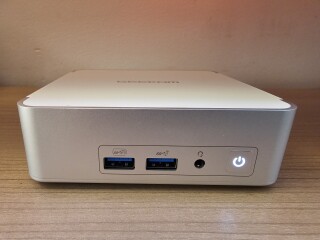


















11 Comments - Add comment