
Microsoft is working on a new web browser called Spartan and while that is not the name the company will use to market the app, it is the moniker by which it is referring to it during its development. This browser will come with Windows 10 and will feature deep integration with Cortana too.
At first, Cortana in the web browser seems a bit odd but once you understand how the digital personal assistant works, you begin to understand how it could soon become an invaluable part of the browsing experience. In short, Cortana is working in the background to bring contextually aware information to the forefront right when you need it.
To better understand how this works, consider this example: if you are reading an article and find a word you do not understand or see the name of an unfamiliar landmark, you can right click on the word and Cortana will pull up relevant information in the sidebar. The animation of the Cortana context panel opening feels a lot like the Charms bar expanding in Windows 8.
More than simply searching for a word, Cortana uses the context of the page to better understand what to search for; so, if you click on Washington while reading about the US presidents, it knows you want information about George Washington and not the state of Washington.
If you open up a restaurant website or a retail outlet, Cortana will bounce around in the address bar to let you know that it has useful information. In this case, it brings up the hours of operation, menu, reviews, a map to the store and even photos. All this information pops up in the right side of the browser after clicking on Cortana, and lets you view the content without leaving the page you are on.

Cortana can query in real-time as well; for example, if you want to know the weather outside, simply type 'weather' in the URL bar and the answer will be displayed without ever having to go to a website.
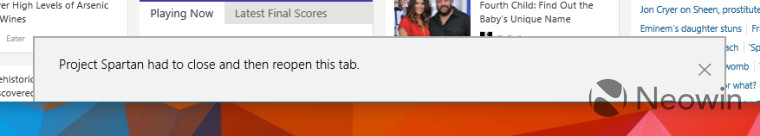
And not a huge surprise: if the browser crashes, Spartan will re-open the last tab after it recovers from the issue that knocked it down.
When reading mode is supported, a blue book icon shows up in the taskbar; if you click the icon, it will strip away all but the text, and there are several color options for this layout including dark, light, bright and medium. We will have more on this reading view and reading lists in a feature post.
Once you get used to Cortana in the browser, it is genuinely hard to go back to browsing without the personal assistant. The additional information layer that Cortana provides is not only useful, but it is provided right when you need it and exactly how you would expect it. While Cortana may at first have seemed like an odd addition for the browser, this could very well end up being Spartan's killer feature.





















101 Comments - Add comment