_story.jpg)
Back in August 2021, Microsoft announced that it is merging its clumsily branded "OneNote" and "OneNote for Windows 10" apps in a unified solution. It stated that it will work on this for the duration of a year, and today, it has shared some updates on its progress.
For starters, the visual refresh to the ribbon has now been extended to other components such as the page list, section tabs, and more for increased consistency. You'll notice the Mica effect for Windows 11 design aesthetics too. And since not mentioning rounded corners when talking about Windows 11 design is a crime, Microsoft has noted that it "obsessed" over all instances of the particular UI element too. In terms of UI which actually translates to an improved UX, unread pages will now have a small, filled circle next to them.
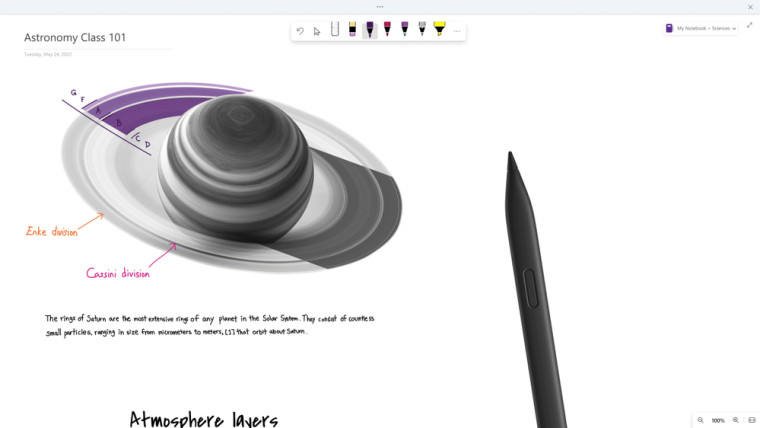
Other functionalities include a simplified ribbon to preserve screen real estate and an updated Draw tab that is consistent with other Microsoft apps such as Word, Excel, and PowerPoint. The app also has enhanced support for the Surface Slim Pen 2 so that you can feel tactile signals and have a more organic experience when you're using the hardware. Microsoft plans to improve in this area further with more digital inking features such as pencil, ink replay, and a new pen focus view.

The company has also noted that:
Voice and ink are a powerful combination. Together for the first time in Office, soon transcription and ink will make it easier than ever to take notes, focus on what’s important, and review your content later. With transcription on, you can record what you hear. You’re free to annotate, write notes, or highlight what’s important. When you’re ready to review, your ink will play back in lockstep with the recording. You can easily jump to a specific moment by tapping on any annotation to recall more context.
[...] Break away from the keyboard and stay in your flow by using dictation with our AI-backed voice commands to add, format, edit, and organize your text. Say "delete that" if you change your mind, or "pause dictation" if you need a break. In line with our investments in pen and ink, we are ensuring a uniform experience across Office apps like Word and Outlook. Over the next few months, current dictate customers will see existing and new voice commands in Office apps added to OneNote. The auto-punctuation feature in dictation settings uses AI to ensure your thoughts flow freely without worrying about punctuation.

Other capabilities that OneNote customers will welcome are page sorting, an improved share experience, and the ability to insert pictures directly from the Windows Camera. OneNote will also be able to update in the background even when your device is locked.
Not all of these features will be available at once. For now, the following functionalities are available to everyone in the Current Channel:
- Ink to shape
- Ink to text with font size awareness
- Page sorting
- Update under lock
Meanwhile, these features are only available to Office Insiders for now:
- Insert picture from camera
- Updated share experience
All other functionalities and UX changes referenced will be rolled out in a staggered manner and Microsoft hasn't publicly defined a timeline for those yet. All the changes apply to the OneNote desktop app since that is the version that will exist once the unification with OneNote for Windows 10 is complete.

_small.jpg)















9 Comments - Add comment