GEEKOM is a brand known to us here at Neowin. In recent times we've reviewed a couple of their Intel-powered Mini PCs (1, 2), and more recently an AMD Mini PC inspired by the ASUS PN53 called the GEEKOM AS 6. We were also sent the AS 5 and we took a look at it, it's a bit of a strange configuration being a mix between old and new, but we took it for a spin so you don't have to.
Below are the full specifications of it.
| GEEKOM AS 5 | ||
|---|---|---|
|
Dimensions |
||
| 120 x 130 x 58 mm (0.9L) | ||
|
Weight |
752g | |
|
CPU |
Ryzen™ 9 5900HX (8 Cores, 16 Threads, 16MB Cache, 3.3 GHz~ 4.6 GHz) cTDP: 35W |
|
|
Graphics |
Integrated AMD Radeon™ Vega 8 Graphics | |
|
Memory |
Dual-channel DDR4-3200MHz SODIMM, supports up to 32GB | |
|
Storage |
2 x M.2 2280 PCIe Gen 3.0 x4 SSD , supports up to 2TB (* NVMe only) 1 x 2.5”7mm SATA HDD, supports up to 2TB |
|
|
Operating System |
Windows 11 Pro | |
|
Bluetooth |
Bluetooth® v5.2 | |
|
Ethernet |
2.5G LAN (RJ45) | |
|
Wireless LAN |
Wi-Fi 6E | |
|
Kensington Lock |
Yes | |
|
Adapter |
20V 6A, 120W Power Adapter | |
|
|
||
|
Front I/O Ports |
1 x USB 3.2 Gen1 Type-C (Data only) 2 x USB 3.2 Gen1 1 x Audio Jack (Line out/ Mic in/ Headphone out) |
|
| Rear I/O Ports | 1 x USB4 Type-C (Support DP1.4, 7680 x 4320 @60Hz) 3 x USB 3.2 Gen1 2 x HDMI 2.1 Port (4096 x 2160 @60Hz) 1 x Display Port 1.4 (7680 x 4320 @60Hz) 1 x 2.5G RJ45 LAN 1 x DC-in 1 x Padlock ring |
|
|
Price |
|
|
GEEKOM only has the one configuration listed for the AS 5 which includes 32GB of DDR4 RAM (3200MHz) and oddly enough a 1TB PCIe 4.0 SSD in a slot that only supports PCIe 3.0.
This is where old meets new, so I reached out to my contact to ask why they ship a PCIe 4.0 SSD in a PCIe 3.0 system, I'll update you with their response, but to me, it seems a bit wasteful. A Windows 11 Pro license is also preloaded.
Before we dive in, we should note that although this is a GEEKOM branded Mini PC, it is based on the very same ASUS ExpertCenter PN52 configuration, and my contact told me they are selling these in partnership with ASUS, much like how they are also selling their own variant of an Intel NUC 13.
The packaging is exactly the same as the AS 6, although it has blue accents where the AS 6 has purple. As previously mentioned unboxing is certainly a different experience than I was used to with the Mini IT11 and IT12.
It seems no thought was given to the impression a buyer should have when unboxing it, which is a huge shame considering they are actually marketing it as a Mini gaming PC.
First impressions count, and for all its real-world merits in hardware specifications, I was a little disappointed at the lack of presentation. My contact told me they would be updating the packaging for subsequent AMD Mini PCs, so hopefully, it will be a more pleasant experience that I was used to with the Mini IT 11 and IT12.
On the left you have the AS 5 housed within a cardboard compartment, which can be lifted out and inside the right compartment you'll find the VESA mounting plate, power supply and other items that are listed below.
What’s In The Box
- 1 x AS 5 Mini PC
- 1 x Power Adapter
- 1 x VESA Mount (2 packs of screws included)
- 1 x SSD Mounting Screws (2 packs)
- 1 x HDD Mounting Screws (1 pack)
- 1 x Quick Guide
- 1 x User Manual
Omissions
As you can see above, GEEKOM's own documentation says it does not ship an HDMI cable in the box, but I did find one in mine — it did not matter as it wasn't HDMI 2.1 compliant. I reached out to my contact to confirm if they actually ship a HDMI cable in the box or not, and was told they do.
The cable is present in the box contents graphic on their official site, although it isn't mentioned in the "What's in the box" text on the same page.
Design
The look of it is pretty cool, it's kind of a dark gray color and completely smooth on top, but textured thanks to the tiny lines that go from the top to the bottom on the front and back of the Mini PC.
Unlike GEEKOM's Intel offerings, the AS 5 has the GEEKOM logo, "Powered by ASUS", and an HDMI logo stamped on the front of it, but thankfully the colors and size used are quite subtle so it doesn't really detract from the look at all.
The front of the AS 5 includes a 3.5mm headphone jack port, a USB4 Type-C port (which is data only), and two USB 3.2 Gen 2 type A ports. This means that it isn't possible to connect a screen on the front.
As far as looks go, and as previously mentioned, it's a dark gray, and thanks to the fact it's not glossy, it's not a fingerprint magnet. Essentially, it's a plastic shell covering a metal frame. It doesn't feel cheap and isn't flimsy either, and even when the base is removed it remains sturdy.
As with the AS 6, accessing it is as easy as unscrewing the bottom plate with the four Philips head screws located in the center of each rubber foot, a small hobby screwdriver is enough for the job.
You may want to use a flat-head screwdriver to prise the plate free, taking care not to damage the ribbon which connects to an SSD port that allows for an optional full-sized 2.5-inch SSD which can be secured in a "sled" on the backplate. Helpfully, the backplate screws do not come loose from the rubber feet, so you won't lose them either.
As you can see from the above images which can be enlarged when clicked on, there is ample room to manage the SODIMMs and Kingston 1 TB PCIe 4.0 NVMe SSD, so you can swap them for something else if you want.
The AS 5's motherboard is split with the second NVMe and third (2.5-inch) SSD options on a different PCB attached to the backplate and connected with (in my opinion) a too-short ribbon cable. If the cable had been just a little longer, then the two sides of the Mini PC could have laid flat when managing it, but awkwardly that isn't possible, so you'll just have to be careful when managing the internal components.
The backplate only fits back in one way, but this is to ensure that the NVMe is always connected to the heat spreader.
Usage
On first boot, you are prompted to complete the setup of Windows 11 Pro, meaning you do not have to fork out for a license, which is nice. After the setup was completed, I was disappointed to find that it shipped with a two-year-old version of Windows 11 (21H2), so I had to install a bunch of updates (see above). However, GEEKOM does not include any bloatware in their PCs, so that is always a bonus.
The AS 5 supports up to 8K @ 60Hz through the HDMI 2.1 port so I can connect my Samsung Odyssey Neo G9 and utilize the maximum native resolution for my screen, which is 5120x1440 @ 240Hz.
It's possible to attach four screens to the AS 5 using the two HDMI, single DisplayPort, and the one USB 3.2 Gen2 Type C port if you wanted. In the documentation, including at ASUS, it says that the AS 5's Integrated AMD Radeon Vega 8 series graphics include "quad display support".
Regarding connectivity, there are two USB 3.2 Gen1 ports and one USB 3.2 Gen2 port along with a barrel port for power on the back. Around the front, there are two more USB 3.2 Gen1 ports, a Type C USB 3.2 Gen2 port, and a port for a 3.5mm headphone jack. For audio output, I linked my Edifier 360DB over Bluetooth, and I did not experience any noticeable audio delays.
As you can see from the two images above, you can affix a Kensington lock on one side, and/or a padlock on the back ring. Both sides are entirely a plastic grill for air cooling, of which smaller grills can also be found on the back and on the bottom backplate.
You may have noticed there is no card reader present, although USB card readers are relatively inexpensive, it would have been nice to have™.
Benchmarks
Before I started running benchmarks, I ensured that Windows 11 and drivers were up to date. At the time of testing, the AS 5 was running Windows 11 Professional 22H2 build 22621.1992 and I also upgraded to the latest Adrenalin 23.7.2 WHQL certified driver (July 2023).
With that out of the way, and because people like that sort of thing, I ran some benchmarks and compared it to my main PC which I built in 2019 and benchmarked in December 2022.
My Main PC consists of the following:
- Intel Core i9-9900K (stock)
- Gigabyte Z390 AORUS PRO WIFI (BIOS revision F12)
- 64GB DDR4-3200 G.Skill Ripjaws (16-18-18-38) dual channel
- Samsung 980 1TB NVMe
- KFA2 RTX 2070 SUPER (Nvidia driver 527.37)
- Windows 10 22H2 build 19045.2311
For the benchmarks, I used 3DMark, PCMark 10, Geekbench, and Cinebench. 3DMark Time Spy tests gaming capability with DX12 graphics performance.
PCMark tests are a mix of CPU and real-world productivity tests, such as using an office suite, web browsing, light photo/video editing, and making conference calls.
Cinebench stresses the entire CPU as it is a multi-threaded rendering test. Finally, Geekbench is a synthetic benchmark that is great for a quick look at the potential performance across a wide range of workloads.
| 3DMark (Time Spy) |
PCMark 10 Extended test |
Geekbench Single Multicore Compute (OpenCL) |
Cinebench Single Multicore |
|
|---|---|---|---|---|
| GEEKOM Mini IT12 Core i7-1260P |
1,740 | 5,629 5,218 |
1,739 8,628 17,277 |
1,671 8,162 |
| Intel NUC 13 Core i7-1360P |
1,845 | 6,152 5,701 |
1,823 10,154 18,337 |
1,903 11,883 |
| GEEKOM AS 6 Ryzen 9 6900HX |
2,430 | 6,382 6,113 |
1,586 9,326 27,784 |
1,544 11,244 |
| GEEKOM AS 5 Ryzen 9 5900HX |
1,597 |
6,582 5,664 |
1,549 8,532 16,973 |
1,492 11,456
|
| Selfbuild Core i9-9990K |
9,995 | 6,619 8,853 |
1,300 8,186 99,450 |
1250 11,711 |
As you can see, the Ryzen 9 5900HX performs just under the i7-1360P powered Nuc 13 Pro, however, the whole PC froze the first time running PCMark 10 on a h.265 2160p video test and again froze on the Cinebench Single Core test.
Restarting the test was enough to complete them. Again though, don't think you can replace your gaming desktop with this, you'd still need a dedicated GPU if you intended to do much of any gaming on it.
I also tested the SSD's capability using AS SSD and CrystalDiskMark.
| AS SSD | CrystalDiskMark |
|---|---|
Despite running all of the above benchmark tests, the AS 5 did not get hot to the touch, and there were no annoying noises coming from the single fan that cools the unit.
The AS 5 also includes an "Anti-Dust Self-Cleaning System" and although to me it looks like a standard laptop fan, who am I to argue? In addition, they also claim they kept the noise down, even on full load to just 35dB which is quite impressive.

As I did this on all the previous Mini PCs, I decided to give Quake Champions a go to see if it would be playable, and after toning down the screen resolution to 3840 x 1080 with everything set to "Low" (which was auto-detected anyway).
I can say that it was barely playable, and it didn't look great. Gameplay was a bit choppy, and the graphics were blocky with everything set to low, I tried bumping the Details, Post Processing and Texture Filtering to Medium but it just made it lag even more.
Conclusion
As with all the Mini PCs I've reviewed this year, the AS 5 also isn't a gaming PC. You will not be able to enjoy graphically intensive games on it, but it absolutely is suited as an office workstation, or perhaps a good solution for a student or office worker without a permanent desk affording the ability to pack this away after every use. This thing isn't taking up much room, you can even screw it to the back of a screen if it has VESA support with the included mount plate.
When it comes to Mini PCs, the market is saturated with cheaper options, but you'll be quickly disappointed to find they might not include USB 3.2 Gen2, dual channel memory, or even a Kensington lock and more.
When you're spending hundreds of dollars to replace the job of a full-sized PC, you're going to want it to replicate as much of the capability as possible, aside from the obvious lack of GPU prowess.
As I said earlier, the decision ultimately comes down to what you're willing to pay for the options you need. This Mini PC will let you connect up to four displays all operating at 4K @60Hz, whereas cheaper solutions will be limited to two screens.
At only $564 (see below) for the AS 5 which includes a Ryzen 9 5800HX processor, 32GB of 3200MHz DDR4 memory, and a 1TB Kingston PCIe 4.0 NVMe with Windows 11 Pro installed on it, it's not going to leave a massive dent in your wallet.
If you're happy with prev gen DDR4 memory and a PCIe 3.0 controller for storage and aside from not being able to seriously game on it, you are still getting a powerful machine with a tiny footprint.
But wait, there's more
For a while at least, you can pick up the GEEKOM AS 5 (which is based on the ASUS PN52) for just $564 on the official site after using code: AS540A. I have asked my contact when this offer ends, and I will update you once I can share it.
Our stories may contain affiliate links for products/apps where Neowin is paid an affiliate fee if you complete a purchase via those links.






















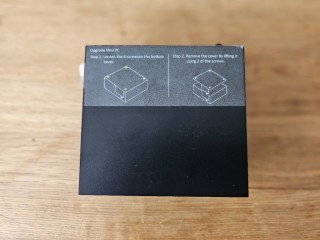









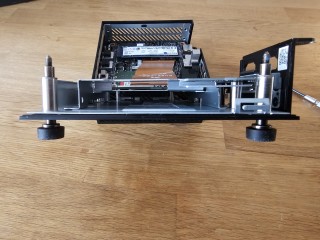














2 Comments - Add comment