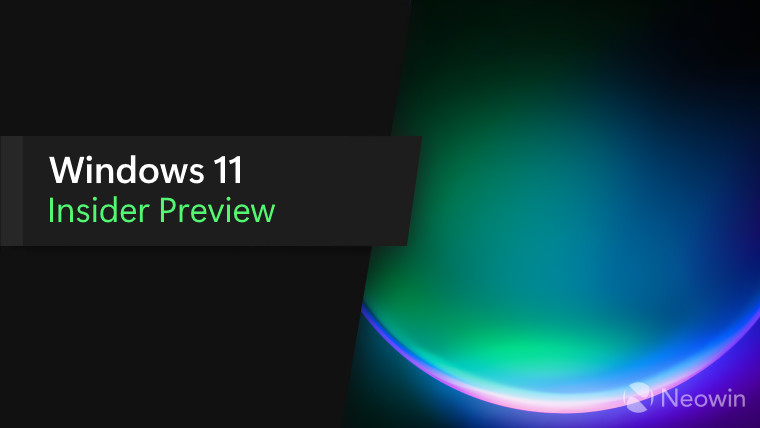
Microsoft, today, has released the newest build to Windows 11 Dev channel Insiders. The new build, 23536, only contains fixes today, mainly for Copilot and perhaps more importantly, fixing crashes in ctfmon.exe, the Taskbar and Task Manager, among other things.
The full changelog of the new build is given below:
[Windows Copilot]
Fixed an issue that was causing the Windows Copilot icon in the taskbar to be flipped backwards for right-to-left languages.
[Taskbar]
Fixed an explorer.exe crash impacting taskbar appearing correctly after powering on your device.
Fixed an issue which was causing apps in the taskbar to appear cut off without a rounded corner on the end when you had a lot of app windows open, and the taskbar was set to not combine.
[Live captions]
Fixed an issue that was causing live captions to sometimes show the same line of text twice.
[Input]
Fixed a high hitting ctfmon.exe crash in recent flights, which may have impacted the ability to type for some Insiders.
[Settings]
Did some work to help improve the performance of opening Settings for Insiders with the new Home page.
[Task Manager]
Fixed an issue that could cause Task Manager to crash when using the end task option in the Details page recent builds.
NOTE: Some fixes noted here in Insider Preview builds from the Dev Channel may make their way into the servicing updates for the released version of Windows 11.
And here are the Known Issues:
[Start menu]
Some apps under All apps on the Start menu, such as PWA apps installed via Microsoft Edge, may incorrectly be labeled as a system component.
[Search on the Taskbar]
Sometimes the tooltip when mousing over the search box does not match the current search highlight.
[Input]
[NEW] Unicode Emoji 15support which began rolling out with Build 23475 and the updated color font format with COLRv1 support that began rolling out with Build 23506 no longer appear after updating to Build 23531 due to a bug. This issue will be fixed in a future flight soon.
[Windows Copilot]
You can use Alt + Tab to switch out of Windows Copilot, but not back into it. Windows + C will move focus back to Windows Copilot
When first launching or after refreshing Copilot while using voice access you’ll need to use “Show grid” commands to click in the “Ask me anything” box for the first time.
You can find the official blog post here.

















0 Comments - Add comment