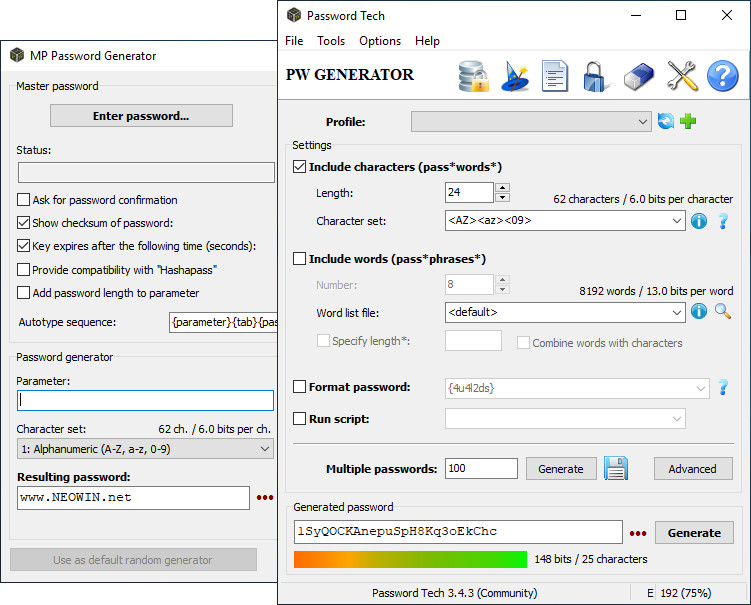
Password Tech is a powerful password generator capable of generating large amounts of cryptographically-secure passwords, pronounceable passwords, pattern-based passwords, passphrases composed of words, and scripted passwords. Passwords can be stored in encrypted databases along with user names, URLs, notes, etc. Password Tech provides lots of options to customize passwords to the users' various needs, and individual scripting with Lua gives full control over the process of password generation. Text encryption is also supported.
Program features:
- Password generation based on a cryptographically secure pseudo-random number generator (combination of SHA-256 and AES or ChaCha20)
- Entropy gathering by collecting volatile system parameters and measuring time intervals between user keystrokes, mouse movements, and mouse clicks
- Password manager functionality through databases encrypted with a master password, containing passwords associated with a title, user name, URL, etc.
- Generation of pass phrases composed of words from a word list
- Pattern-based password generation (formatted passwords) provides nearly endless possibilities to customize passwords to the user’s needs
- Scripting functionality (Lua) with a programming interface to PwTech allows full control over password generation
- Generation of phonetic (pronounceable) passwords based on language-specific trigram (3-letter) frequencies
- Numerous password options for various purposes
- Generation of large amounts of passwords at once
- “Password hasher” functionality
- Secure text encryption (AES with 256-bit key)
- Multilingual support
- Full Unicode Support
- Runs on Microsoft Windows versions beginning with XP, including Vista, 7, 8, and 10 (32/64-bit)
Password Tech 3.4.5 changelog:
New Features
- PassCube password manager: Added option to compress database file using the "Deflate" algorithm; available in File | Database Settings | Compression
- PassCube: When editing a database entry, password needs to be confirmed in a separate dialog if it has been changed manually and if it is hidden in the box
- PassCube: "Quality bar" below the password box in the edit panel illustrates the estimated quality/security of an entry's password
- PassCube: Added button next to URL box for opening the specified URL
Changes & Improvements
- Reworked password quality bar such that the color gradient ranges from 0 bits (red/orange) to 64 bits (midpoint, yellow) to 128+ bits (green); the quality rating is stricter now since the green color starts to become visible at ~75 bits instead of ~55 bits
- Translations: Changed custom LNG format to PO (GNU gettext) format, which is widely supported by many applications and web services, allowing translators to use dedicated editors such as "Poedit". NOTE FOR TRANSLATORS: Existing translations in the LNG format (.lng file) can be converted into the new PO format (.po file) by loading the translation in PwTech, selecting the corresponding language in the drop-down box (Options | Configuration | Language), and pressing the button "Convert to new PO file format"
- Format password: Made format specifier > compatible with options "asterisk (*)" and "random number from range", so that format sequences such as *1-26>> ("Randomly permute letters a..z and insert a random number between 1 and 26 of permuted characters into the password") are functional
Download: Password Tech 3.4.5 | 6.5 MB (Open Source)
Download: Password Tech 64-bit | Password Tech 32-bit
Links: Password Tech Homepage | Sourceforge Project Page
![]() Get alerted to all of our Software updates on Twitter at @NeowinSoftware
Get alerted to all of our Software updates on Twitter at @NeowinSoftware

















0 Comments - Add comment